Ziegler's SRIM & TRIM on Debian GNU/Linux with wine
by Ricardo Yanez
Last updated: January 7, 2013
Ziegler's SRIM & TRIM can be installed on Linux systems with wine (the free MS-Windows API implementation) by running the Windows setup utility. However, a run-time error crashes the application. These are the steps to make an installation with fixed run-time error:
- Install wine. On Debian systems install wine with the command `sudo apt-get install wine`.
- Run winecfg to create a .wine/ directory with a basic configuration.
- Download SRIM. Save or move the self-extrating zip file in /tmp (you may have to give it the extension .exe). Extract the files with `wine SRIM-2008.exe`, for example.
- Install SRIM with `wine /tmp/SETUP.EXE`.
As is, TRIM will crash upon execution. This is because the installation fails to edit the file Data/VERSION. Edit this file,
$ nano .wine/drive_c/Program\ Files/SRIM/Data/VERSION
which is empty, then add,
SRIM-2008.04 SRIM software version. See VERSION.rtf for details.
This is what this file says in a Windows installation, but the only requirement is that it is not empty.
Now, SRIM will not crash upon execution. Just go to Applications/Wine/Programs/SRIM (in GNOME),
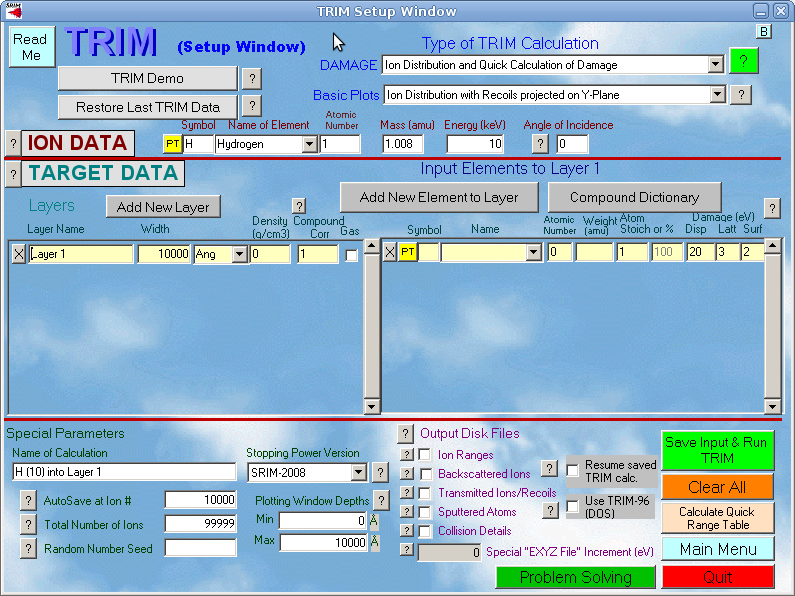
This document was generated using AFT v5.097